SAWStudio - RML Labs
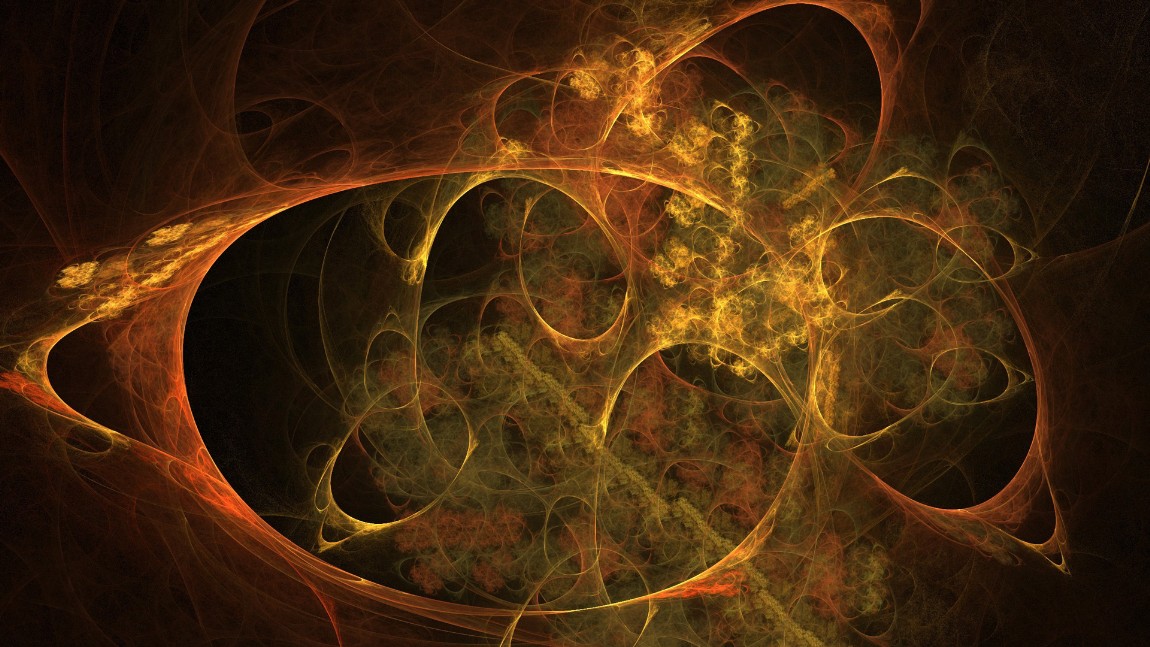
RML Labs
Showcasing the work of independent audio engineer, software developer and artist...
Bob Lentini
Products
SAWStudio
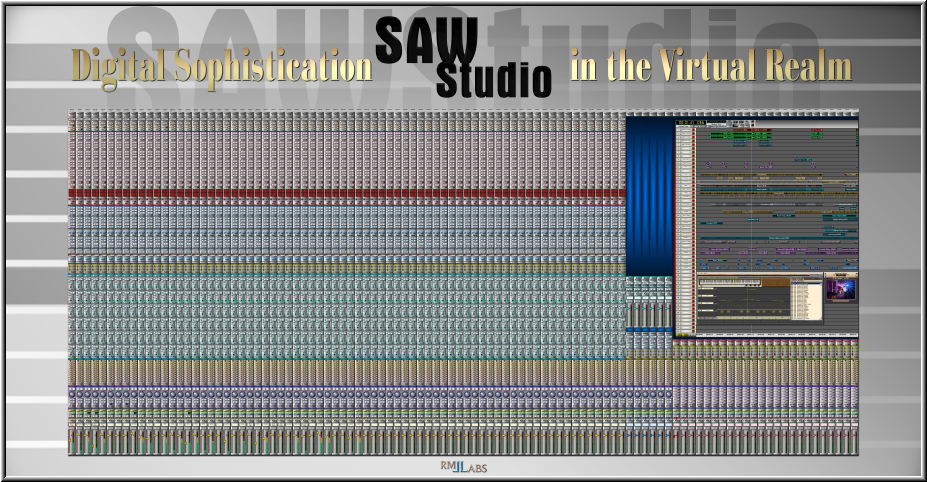
SAW is the acronym for Software Audio Workshop
SAWStudio combines both high-tech virtual mixing and hard disk editing technologies into one power-packed application. The look and feel of a fully controllable console, coupled with an all new high powered 24-bit hard disk engine make this product one of the most intelligent choices for the serious audio professional.
The SAWStudio interface is a tightly woven mesh of a fully developed mixing console interface and a newly designed MultiTrack recording/editing interface.
This design is truly aimed at emulating the look and feel of working in a typical hardware based studio environment, replacing the physical mixing console, MultiTrack recorder and outboard rack effects gear all at the same time.
This product represents a revolutionary new approach to mixing and editing audio in a virtual environment, truly replacing hundreds of thousands of dollars worth of physical gear needed to perform the same functions.
SAWStudio offers incredible versatility, amazing speed, and best of all, an environment which inspires your freedom of creative expression.
Audio professionals in every niche of the audio industry, including full-length motion picture sound design, music production, theater automation, high-end radio & TV broadcast production, and audio production for video and arcade game development presently use SAWStudio technology.
SAWStudioBasic is based on the SAWStudio design, but with a trimmed-down interface requiring less CPU power and less memory - for those who don’t need all of the functionality of SAWStudio but want to take advantage of SAWStudio’s blazing fast editing interface! You can decide what you need, and choose between the full SAWStudio program or the Basic version!

The Console
Emulates the look and feel of working on a physical mixing console!
The virtual console is designed as a 120 stereo input (144 channel), 24 stereo output (48 i/o) mixer, with Input Source, Attenuator, Phase Reverse, Swap L/R, and Mono buttons, 5 Band Stereo EQ, Keying Gate and Compressor, Pre and Post FX patch points, six Stereo Aux Sends with Pan, 24 Stereo Output Assigns, 8-point XY Surround Pan with separate Sub and Center Chan, Solo, Mute, Stereo Pan, long throw Fader with a Stereo High-Resolution (-60 dB) Meter on each channel.
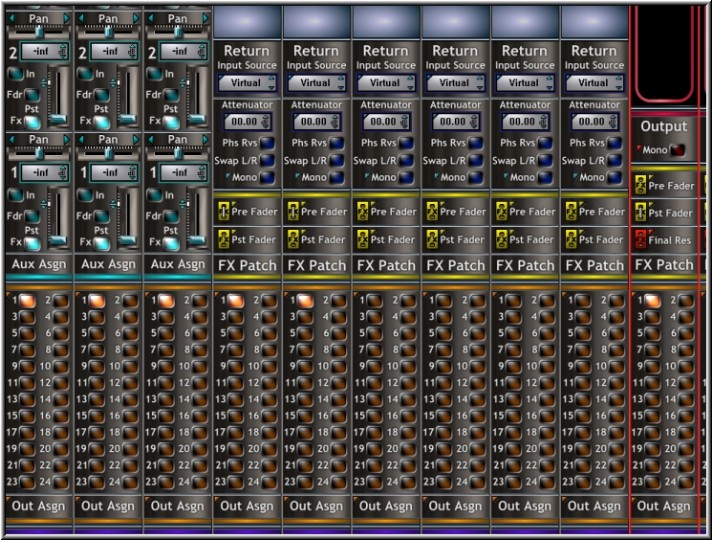
Any input channel may be assigned to any or all output channels at the same time.
Output channels may be routed back to any other output channel allowing any combination of Output faders to be used as subgroup, VCA type masters.
The Aux Sends may be internally routed as virtual or patched out to any device output, and returned from any device input, in sync, direct into the MultiTrack mix, through six independent Return channels, each with complete FX patching capabilities and High Resolution Meters.
XY Surround panning is built in and can be assigned in any manner to up to 10 discreet outputs.
Click on any of the eight node surround points on any channel, and the node will toggle between active and inactive.
The surround setup can be saved in templates making 5.1, 7.1, quad surround or any configuration available at the touch of the mouse!

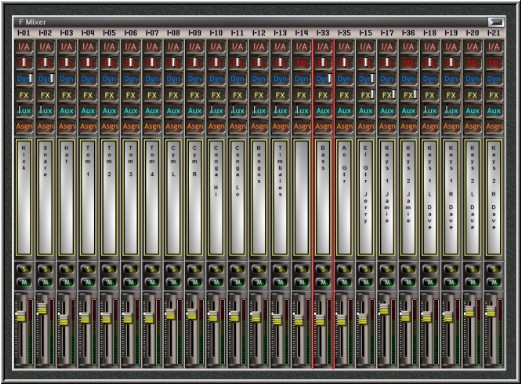
The console can be displayed in different views, independently or simultaneously, allowing quick access to multiple perspectives of the current information.
The miniature Full View displays a large number of channels in a small area with Hot Link Zones allowing instant zoom access to specified areas.
The Zoom View displays a detailed look at every switch, fader, and control with blazingly fast and fluid floating scroll ability allowing you to access any one of the 10,000+ controls instantly.
The Exploded View displays a single zoomed module accessible from the Full View Hot Link Zones, and other hot link zones within the interface.


The Wide View displays all controls on a complete mixer channel at one time spread out across the monitor.
This offers an incredibly enhanced method of fine-tuning a particular channel or track while visually referencing and comparing all related controls at the same time.
The console has extensive navigation capabilities and is intimately linked to the MultiTrack.
There are popup navigation menus that display labeled channels and track references, allowing instant one-click access to anywhere you need to go.
Console tracks can be reordered out of sequence, and individual channel settings can be saved and restored, complete with FX patches.
All 10,000+ control settings can be saved as mixer templates which may be recalled a the click of a mouse.
Workspace Views
The Function-Keys are reserved as Workspace View Holders. All windows can be rearranged and assigned to as many as 24 different function key views. This allows easy customization of the interface so you can optimize it for the way you want to work.
You can save any arrangement of windows and quickly navigate to different views within the same editing session! These function key sets can be saved in files for instant loading of different Workspace sets.
SAWStudio comes by default with a set of function key assignments already built-in. These can be overwritten with new function key assignments at any time.
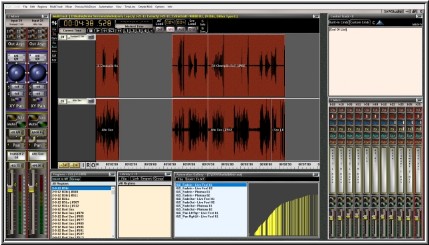
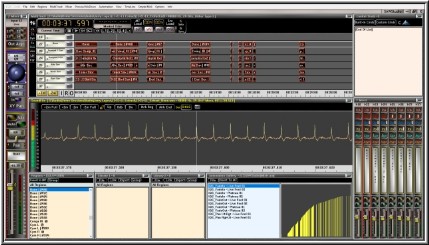

The MultiTrack
The SAWStudio MultiTrack takes on expanded dimensions with its distinctive new look and capabilities.
Each of the 120 mono or stereo labeled tracks allows its entries to be displayed in a variety of different textures and colors, making visual grouping of related information possible.
Distinctive large LED readout displays give accurate position related information in Time, Smpte, Sample or Tempo formats.
Complete interlinking to the console means that as you focus and change tracks in the MultiTrack, the displayed console channels follow along, giving you instant access at all times to the track’s related console controls.
An enhanced editing Selection Mode allows for easy slipping, copying, pasting and inserting of data across multiple tracks, and gives access to 30 labeled groups for instant recall of selection combinations.
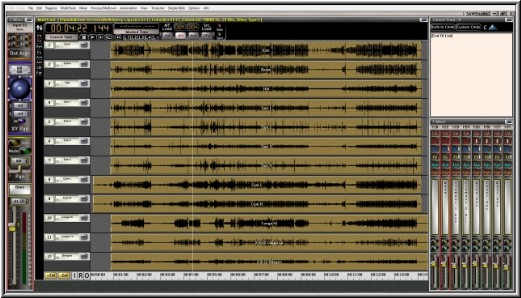
Included on the MultiTrack is a video track designed to allow video clips to be marked and laid out as entries along the timeline.
These clips can then be viewed in perfect sync (sub-frame accuracy) with the entire MultiTrack audio playback mix.
Up to six Library windows can be opened simultaneously linking to separate sound effects libraries or .wav file directories for instant drag and drop access into the current project - a sound designer’s dream!
This allows complete film sound design projects to be done entirely within the SAWStudio environment.
Also included is a Control Track, which allows special MIDI controller information to be placed as entries which can be aligned and used for live theatre and show control.
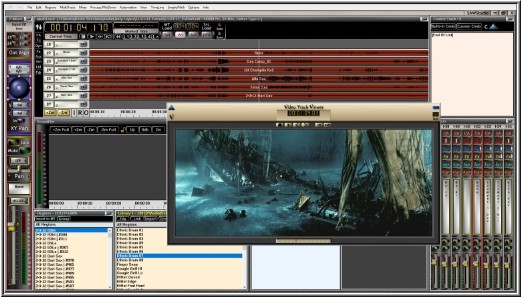
Each of the 120 stereo tracks are eight layers deep. The selected top layer becomes the active layer in the mix.
A wonderful compliment of editing tools allows copying, pasting, and blending of the individual layer data. Layers can be switched LIVE during playback for a seamless comparison of multiple takes on different layers. This should prove invaluable in assembling complex blends of multiple recording takes.
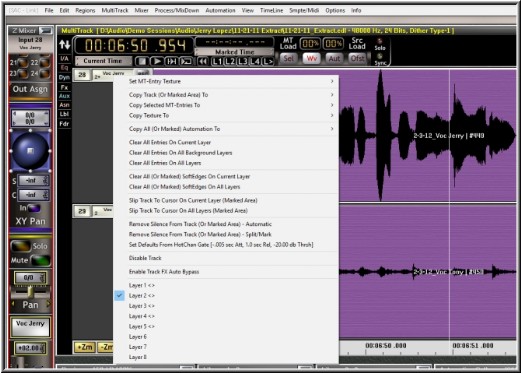
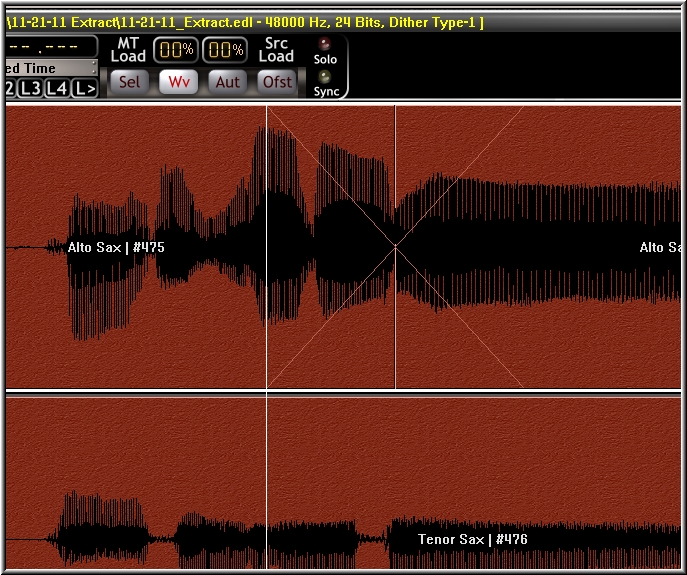
SAWStudio offers an innovative new technology called SoftEdge, which enhances and simplifies the ability to perform crossfades of multiple audio segments on the same track.
Any audio segment (Region), may be given a SoftEdge value in milliseconds which automatically and non-destructively extends it’s splice point boundaries in both directions, creating a perfect -6dB ramp live in realtime, with no background or pre-processing stem files written.
This creates perfect crossfades across two buttspliced Regions without the need for overlapping, which can compromise and complicate the ability to maintain sync at the splice-point.
A special SoftEdge display overlay allows you to see the invisible overlap with down-to-the-sample accuracy.
Automation
SAWStudio offers some of the most comprehensive automation capabilities ever designed for the audio professional.
The automation engine is based on a live streaming design, rather than a snapshot design, creating an incredibly smooth and fluid motion during automation changes - with down-to-the-sample timing accuracy.
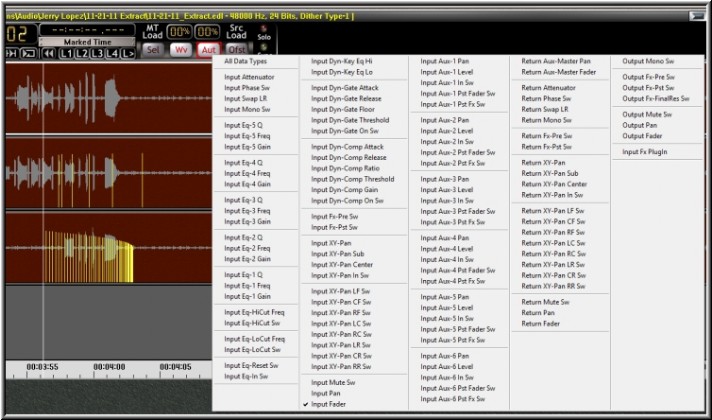
When automation mode is engaged, any number of the 10,000+ controls can be adjusted, and changes will be stored. You are free to write automation live during playback, or offline with playback stopped. The automation may also be written with external fader packs and/or mixer controllers supported by the SAWStudio environment, enhancing the mixing experience for those wishing to have true hands-on physical control.
The entire console chases stored automation as you move through the timeline in the MultiTrack, giving you a visual indication as you observe the various console views of every mixing change within the session.
During playback, any console control may be overridden manually, and the change will remain in effect until another automation change for that control takes over when it’s time. Manual changes written in this manner are not stored, thereby maintaining the original automation programming.
Adjusting controls that have no programmed automation actually adjusts the default starting positions for those controls. Both the default starting values and the programmed automation are saved with your session files. This versatility allows certain tracks to be automated while others are completely controlled manually by the engineer if so desired.
A special offset mode allows any marked area or an entire track’s automation to be offset up or down without destroying the individual programmed changes. This mode may be auditioned live during playback, committing changes only at the operator’s discretion.
Any group of automation changes may be stretched, shrunk, moved, copied, deleted, or offset instantly with easy built-in editing commands. The automation changes can be displayed in a special visual overlay mode to the waveforms in the MultiTrack with each individual automation change referenced as color-coded lines. The lines vary in height and angle displaying value and slope information.
A special View Filter allows you to see one automation group at a time. When this filter is active, all automation editing changes apply only to the visible group.
Special slope values may be applied to faders and mutes which control how fast the change occurs. This adds enhanced power to these controls by allowing them to ramp up or down at a specified rate, eliminating the possibility for pops and clicks with sensitive audio material.

The Engine
Featuring a unique ‘R/T (Real-Time) Engine’ design with the look and feel of real-time performance!
The underlying SAWStudio architecture is an entirely new - from the ground up - MultiTrack recording and mixing engine, based on many years of experience with the development and maturity of the SAW product line.
The focus of SAWStudio’s new R/T Engine design is centered around the live, low latency feel of a real playback and mixing environment.
This engine assembles the MultiTrack data, LIVE, on the fly, directly in front of the actual data being played out by the sound devices.
Pre-cueing of the data is kept to a minimum based on a dynamically adjusting engine that determines when Windows will steal major blocks of CPU time (requiring data to be pre-cued ahead) and when the operator is interacting with the interface, expecting low latency instant reaction time when adjusting controls.
And this engine delivers just that - instant reaction time and the feel of a real console, without glitching the audio playback. There is no re-cueing of the audio data at any time, meaning that any control adjustment may be made at any time without glitching reverb trails or aux send information.
The engine has a built-in slip ability that can delay or send ahead groups of audio data to allow for internal re-syncing of data that would otherwise be delayed. This gives the ability to create physical insert points, that allow the return and live in-sync mixing of aux send data before the track data is actually played out.
The engine makes extensive use of priority multi-threaded code design, optimized for multi-processor systems, and with its hand-coded assembly language techniques, is capable of reaching performance levels not thought possible within the standard Windows environments.
SAWStudio’s design uses fine-tuned assembly language techniques to emulate all functions of the console portion of the program. Faders, eq, dynamics, aux sends and returns, meters, echo/delay, reverb, etc. are all emulated DSP routines, that already rival the performance of hardware based units when used on high-end computers. This design also eliminates the need for special DSP based hardware sound devices, allowing standard audio sound cards access to all of the design features.
The engine is designed to handle the Windows MME driver protocol, the 24-bit WDM extended MME protocol, ASIO, and RML Lab’s own D-Wave protocol, for compatibility with most any Windows sound card.
High Resolution SRC
High-resolution samplerate conversion is built directly into the SAWStudio engine core in two places. Special Assembly Language SRC algorithms designed for realtime application are available directly in the MultiTrack playback engine with five selectable quality choices.
The lowest setting applies a modified linear interpolation algorithm offering the highest performance speed. Higher settings apply a uniquely modified up-sampling/downsampling FIR filter algorithm that offers the the highest quality results with an artifact noise floor hovering at -110 dB.
Again Assembly Language and unique filter coefficient calculation techniques allow these results while maintaining very realtime performance speeds. The same algorithms as noted above are further modified and placed in the mixdown portion of the engine with absolute no-compromise accuracy for all samplerate ratios. These algorithms offer some of the highest quality samplerate conversion results in the industry today.
For those interested in sine wave tests, here are some high resolution spectral-graph images demonstrating the results of these algorithms...
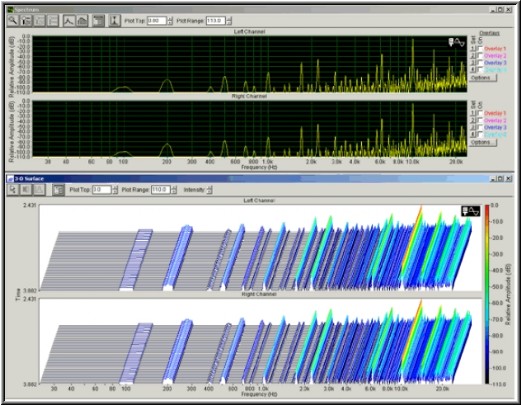
The first is a 10K sine wave converted from 48K to 44.1K using the lowest quality linear interpolation algorithm. Notice the harmonic artifacts generated by the not-so-accurate method. Although this looks horrible, in real application with real audio complex wave forms, these artifacts do not occur in this manner and are difficult if not impossible to hear by most human ears.
This is a 10K sine wave converted from 48K to 44.1K using the low quality setting of the high-res algorithm. Notice the complete absence of any harmonic artifacts down at the -110 dB level.
This algorithm still runs at almost the same performance speed as the above algorithm.
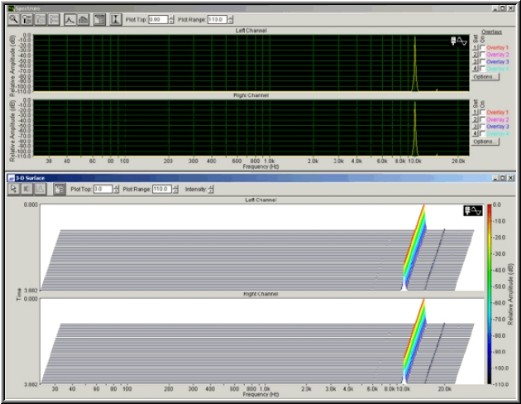
This is a 20-20K sine wave sweep converted from 48K to 44.1K using the high-res algorithm at the high quality setting. Notice the absolute lack of any artificats whatsoever as far down as -110 dB.
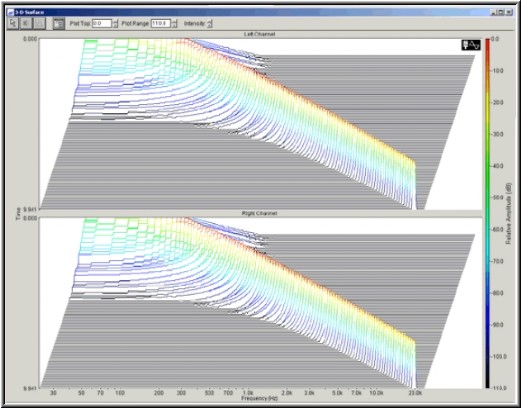
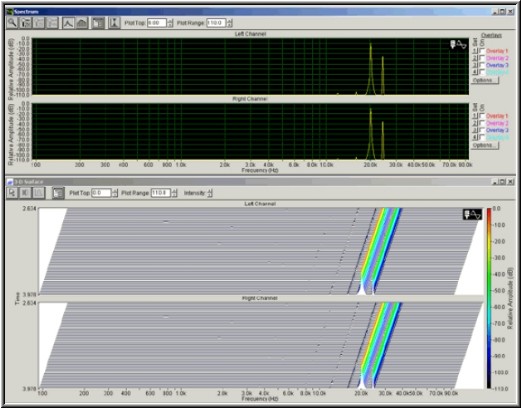
This is a 20K sine wave converted from 44.1K up to 192K using the high-res algorithm on the low-quality setting. Notice the harmonic artifact at the 25K mark. This is typical with many conversion algorithms, and in most cases can not be removed.
Although artifacts above 20K are not generally audible, nevertheless they are still present with many of the best samplerate conversion methods.
This is a 20K sine wave converted from 44.1K up to 192K using the high-res algorithm on the high-quality setting. Notice the absence of the high-frequency artifact displayed in the above results.
This example demonstrates absolute pristine results all the way up to the 96K Nyquist limit. There is still one level of quality above this to choose from in the program.
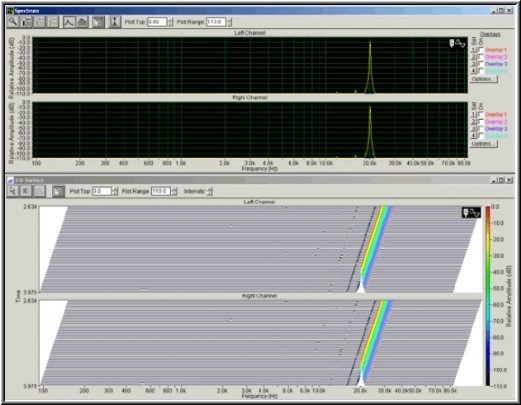


FX Processing
Powerful real-time effects processing! A powerful SAWStudio API has been developed for handling native FX Plug-Ins. This interface offers one of the most direct and streamlined protocols for passing information between the application and processing plugins. This design also offers amazing power and control, including automation capability, while actually increasing overall efficiency.
Also, DirectX, VST2x, and VSTi protocols are seamlessly woven into the engine design, with all plug-ins of all types showing in one common effects choice window.
Many effects are hot-patchable, meaning they can be plugged in and out in real-time during playback! The engine will automatically initialize and insert the plug-in directly into the playback loop in perfect sync, without the need to stop playback!
VST3 FX Processing
Starting with SAWStudio64 V2.0, the program is now VST3 Plug-in compatible.
The addition of VST3 compatibility extends the FX processing to include all the professional and popular VST3 Plug-ins from the top companies like UAD, FabFilter, IKMultimedia and more.
Now you can take advantage of the latest Plug-in technology with the direct loading and processing of the VST3 protocol.
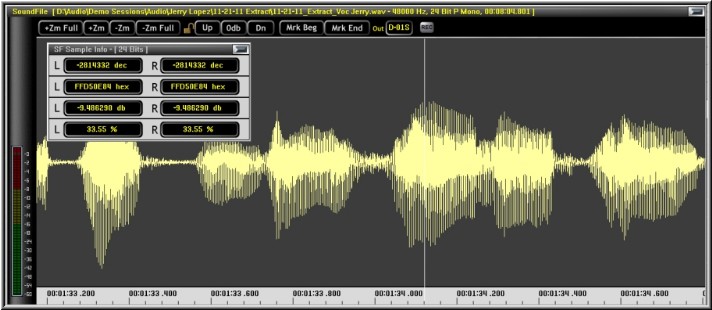
The SoundFile View
SAWStudio’s SoundFile View allows you to record, audition, and create regions to send directly to the MultiTrack, and even view current sample data as decimal, hex, dB, and percentage values.
Edit soundfile sample data using Waveform Drawing - an incredibly powerful feature for removing clicks, pops, or any other unwanted random noises that appear as out of place samples when compared to neighboring samples. Manually edit the position of any individual sample in your soundfile, or draw a new shape for a group of connected samples!
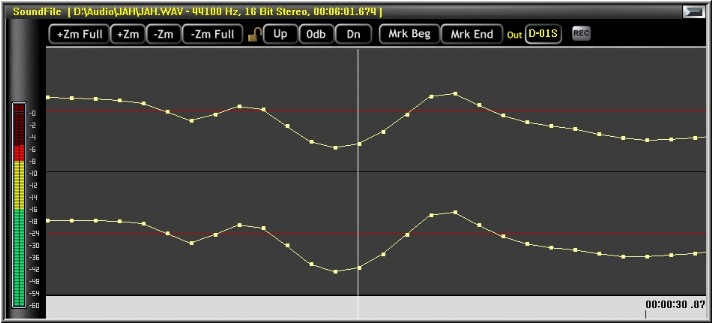

The Video Track
Film and video sound design in SAWStudio is truly an audio engineer’s dream come true! Simply drop video/film clips on the built-in Video Track, then cut, slide, move and copy with all the same familiar commands used to manipulate the audio.
Synchonization is never a concern in this environment due to the single engine playback concept unique to SAWStudio. The audio engine absolutely controls video playback, frame by frame, as still images, with the Windows video playback engine never being engaged. Video can not drift as in other environments due to the fact that we are not trying to synchronize two separate playback engines.
The video engine uses special assembly language multithreaded coding techniques to tightly integrate to the Windows DirectShow interface, raising Window’s video performance to new heights. The use of DirectShow brings all the benefits of multiple formats and conversion capabilities, and the use of firewire for DV format video capture and output rendering. Live realtime video output to external monitors can be handled through firewire, or with the use of overlay technology supported by the DVD-Max features in most Matrox video cards, and in a handful of cards from other manufacturers.
With the use of Library Views to access multiple music and sound effects libraries simultaneously, the Video Track realtime playback and scrubbing capabilities makes syncing music cues and/or sound effects a uniquely joyful experience not to be found in even the most powerful editing systems the industry has to offer!
The Control Track
Control external lighting, projection, and other theater automation devices direct from the MultiTrack. Live show control automation has never been so easy.
The built-in Control Track can be used as a marker/cue locator with instant locate capabilities to specific points on the timeline. Cue points can be set to automatically preload and/or begin playback, and may be triggered by MIDI note On/Off commands from a MIDI keyboard controller.
You may also send MIDI bank and program changes, and hex and decimal string commands to control specific external devices and lighting consoles in a live theater environment. These MIDI commands can also be directed to an RS232 output to control a wide range of standard theater automation devices.
All Control Track commands can be easily manipulated on the timeline with the mouse to facilitate incredibly efficient editing and fine-tuning of show performances.
SAWStudio is currently running many large scale theater productions in Las Vegas, Reno, and Tahoe, and is also being used on tour with name acts, supplying background orchestration as well as perfectly synced video playback.
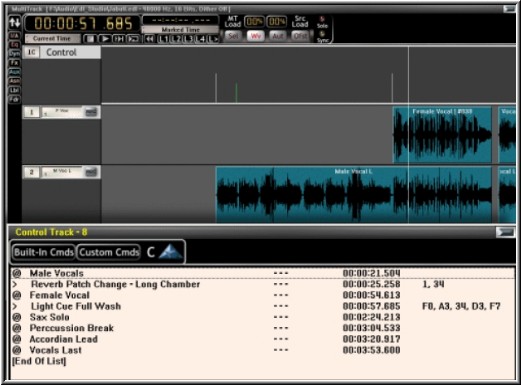
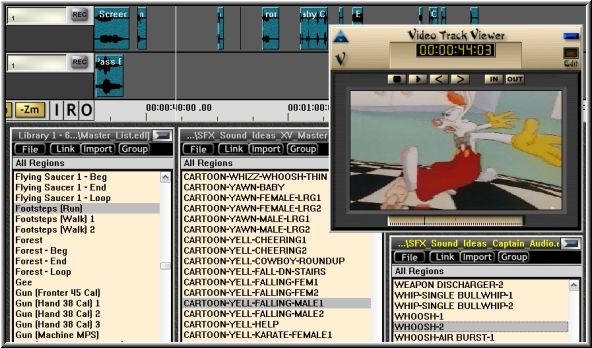
Library Views
SAWStudio contains six Library View windows. These windows can be used to open sound effect EDL library files or other EDL files to easily link or import regions into the current session.
You can also audition .wav files in a Library View window and import or link multiple soundfiles into your project with one command. Library View windows also allow you to access Region group information that may have been saved with an EDL.
Automation Gallery View
The Automation Gallery View window allows you to create and use Automation Preset Files. The Gallery comes with a default set of presets to choose from or you can create your own.
Automation presets can be added to the MultiTrack at the current cursor position, or can be fit into an MT Marked Area. All automation can be moved, adjusted, shrunk, or stretched after it’s been applied to the MultiTrack.
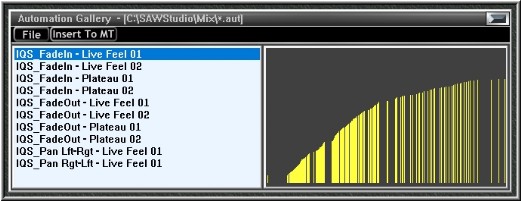
TCPIP Host/Slave/Remote Capabilities
Use standard Ethernet network connections to control multiple machines in perfect sync. SAWStudio has the powerful capability of operating as a Host/Master machine across a standard ethernet 100 base-T or higher network, accepting up to 8 Remote or Slave machine connections, in any combination.
Slave Mode allows the program to operate as a Slave machine that can sync to another machine running SAWStudio as the Host/Master. The Slave machine will link and synchronize to the Master machine when a connection is established. In this mode, each machine plays its own version of the session through its own soundcard outputs. You can mix the outputs of each machine with an external mixer, or stay completely virtual and feed the slave machine outputs back to a Master machine MultiTrack input.
You can use this mode to duplicate session playback on two machines for live theatre, one machine serving as a backup for live performances, or to spread the load across multiple machines, extending different instrument tracks onto the Audition, Link and Import Regions or .Wav Files! Slave machines under a common session name. When you start playback on the Master machine, the Slave will cue and begin playback in perfect sync... all without SMPTE or MTC connections... simply an ethernet network connection.
Remote Mode allows the program to operate as a Remote machine that can control another machine running SAWStudio as the Host/Master. The Remote machine will link and synchronize to the Master machine when a connection is established. You will then be able to operate the Master machine from the Remote machine, opening, closing and saving sessions, playing, recording, retaking, and editing the Master machine session.
The Remote machine does not use its soundcard, and does not even need one installed. During playback, the Master machine sends all position and meter information across the network to the Remote. Audio only plays on the Master machine. The Remote machine acts truly as a sophisticated remote interface.
Physical MIDI Control Surface Compatibility
Use some of the most popular physical control surfaces to get hands-on control of many of SAWStudio’s console and editing functions. Because of the low latency capabilities, the SAWStudio engine is a perfect match for external fader packs and mixer controllers.
SAWStudio uses a complete virtual lookup table design to link incoming controller signals to virtual console and transport controls, and other internal functions of the engine. Different hardware controller information can be stored in templates (without the need to update or rewrite the program code) that can be instantly loaded into the program to change from one controller type to another, without the need to restart the program.
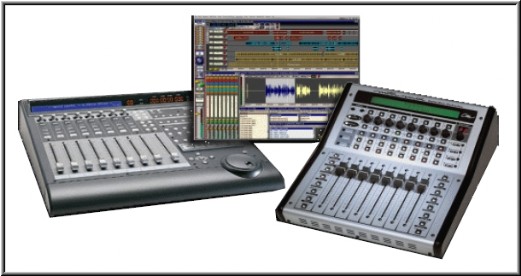
Controller templates are available for a wide variety of the most popular controllers, and future templates can be made available for download, as new hardware is released. Currently the Mackie Control has the most complete integration, and handles dozens of editing functions as well as transport and most console controls. The Icon and CM MotorMix follows closely behind with full console integration and some basic transport control.
Other templates are for older digital mixers, and are mostly limited to fader, mute, solo, and pan controls.
System Requirements
SAWStudio64
64 Bit Code
Runs on Win 7-64Bit, Win 8-64 Bit, Win 10-64 Bit
2gb Min Ram
Windows MME, WDM, or ASIO 64 Bit Compatible Soundcard
SAWStudio
32 Bit Code
Runs on Win XP, Win 7, Win 8, Win 10
2gb Min Ram
Windows MME, WDM, or ASIO Compatible Soundcard
SAWStudio Basic
32 Bit Code
Runs on Win XP, Win 7, Win 8, Win 10
1gb Min Ram
Windows MME, WDM, or ASIO Compatible Soundcard
SAWStudio Full And Basic Main Differences Chart
Feature | SAWStudio Full | SAWStudio Basic |
Input Tracks | 120 | 24 |
Output Tracks | 24 | 8 |
Video Track | Yes | No |
Zoom Mixer View | Yes | No |
Wide Mixer View | Yes | No |
Library Views | 6 | 1 |
Show Control View | Yes | No |
Chan Store / Recall Options | Yes | No |
Layers | 8 | 1 |
TCP/IP Remote / Slave Options | Yes | No |
SAC-Link | Yes | No |
Multi-CPU Aware | Yes | No |