Frequency Analyzer - RML Labs
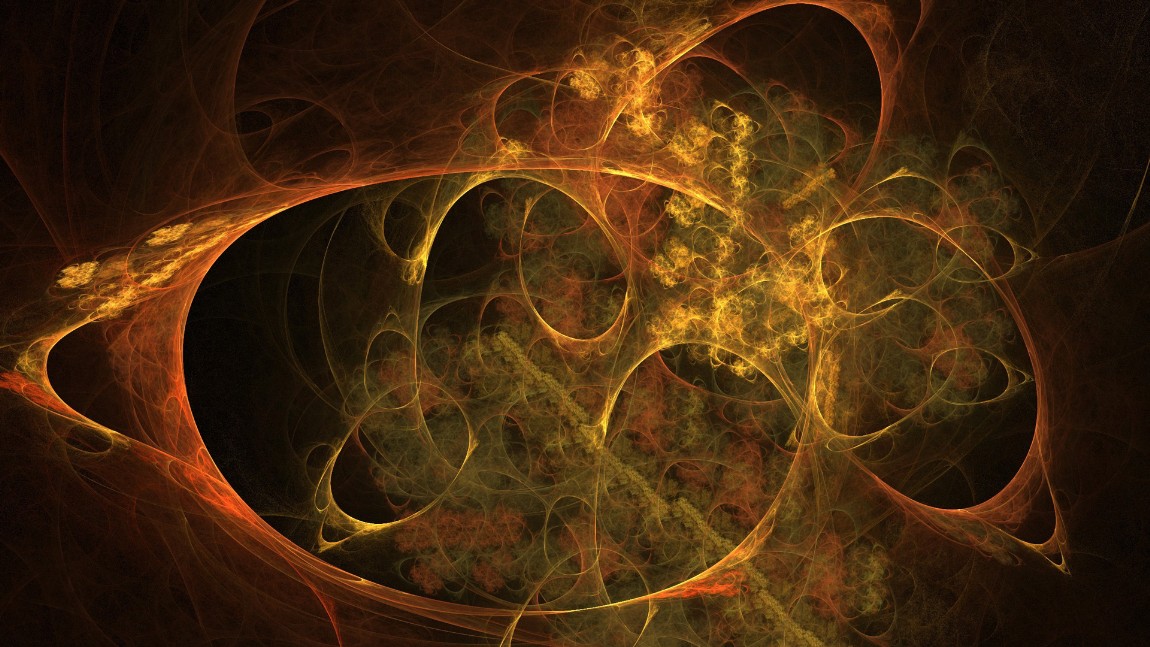
RML Labs
Showcasing the work of independent audio engineer, software developer and artist...
Bob Lentini
Products
Frequency Analyzer
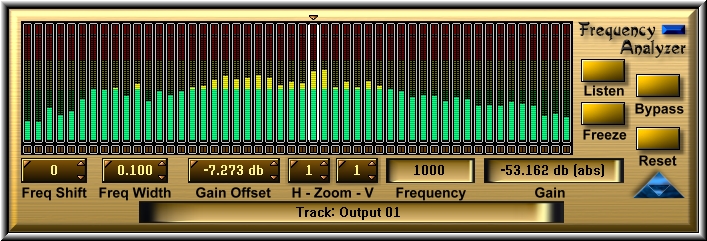
The Frequency Analyzer Plugin For SAWStudio And SAC
The Frequency Analyzer provides a powerful new way to look at the frequency content of audio material in real-time, as it plays in the SAWStudio MultiTrack or SAC live environment. You may patch the analyzer into any
input track to view individual signals, or into any output track, where you can see the combined mix of multiple signals, or still see any individual signal by using the solo buttons on the virtual console.
The Analyzer has a powerful interface that displays 50 individual bands of hi-resolution frequency filters. The meters respond in exact real-time and the response decay rate may be adjusted to four different speeds.
The 50 filter center frequencies are automatically calculated in a logarithmic manner from the center filter out in both directions. You may further adjust any filter frequency to an exact value in one-cycle increments. Any filter can be selected as the center filter and the display can be recalculated from there. The display can be zoomed horizontally to narrow down the range that the 50 filters cover, giving unlimited control as to where you focus your display.
The level range of the meter display can be offset from zero dB down to an incredible -132 dB. The display can also be zoomed vertically to narrow down the dB range that the meter segments cover, from a default range of 45 dB to as little as 4 dB. This allows readout displays of 1dB to span across multiple meter segments giving incredible detailed display possibilities.
The bandwidth of the 50 filters can be adjusted from one octave down to a very tight .005 octaves. This allows you to create displays that can separate very small frequency differences between bands, even the ability to see different notes of the musical scale peaking different individual filters.
A freeze button allows you to freeze the display during playback to look at the details of each filter.
A powerful Listen option allows you to listen in on any single filter or combination of filters to find troublesome tonal areas of a particular instrument or mix. You can then get an exact readout of the troublesome frequency and know exactly how to adjust your console eq to correct the problem, then actually see the difference on the display.
Preset configurations can be saved and recalled, making it easy to recreate complex setups. All in all, this tool quickly becomes one that you wonder how you lived without, once you experience its powerful capabilities in assisting you to create that perfect mix.
System Requirements
Frequency Analyzer64 Plugin
64 Bit Code
Runs on Win 7-64 Bit, Win 8-64 Bit, Win 10-64 Bit
2gb Min Ram
Requires SAC64 or SAWStudio64 as a Host
Frequency Analyzer Plugin
32 Bit Code
Runs on Win XP, Win 7, Win 8, Win 10
2gb Min Ram
Requires SAC or SAWStudio Basic, Lite or Full as a Host