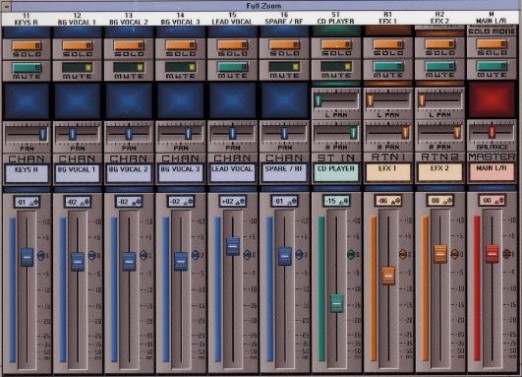SAMM - RML Labs
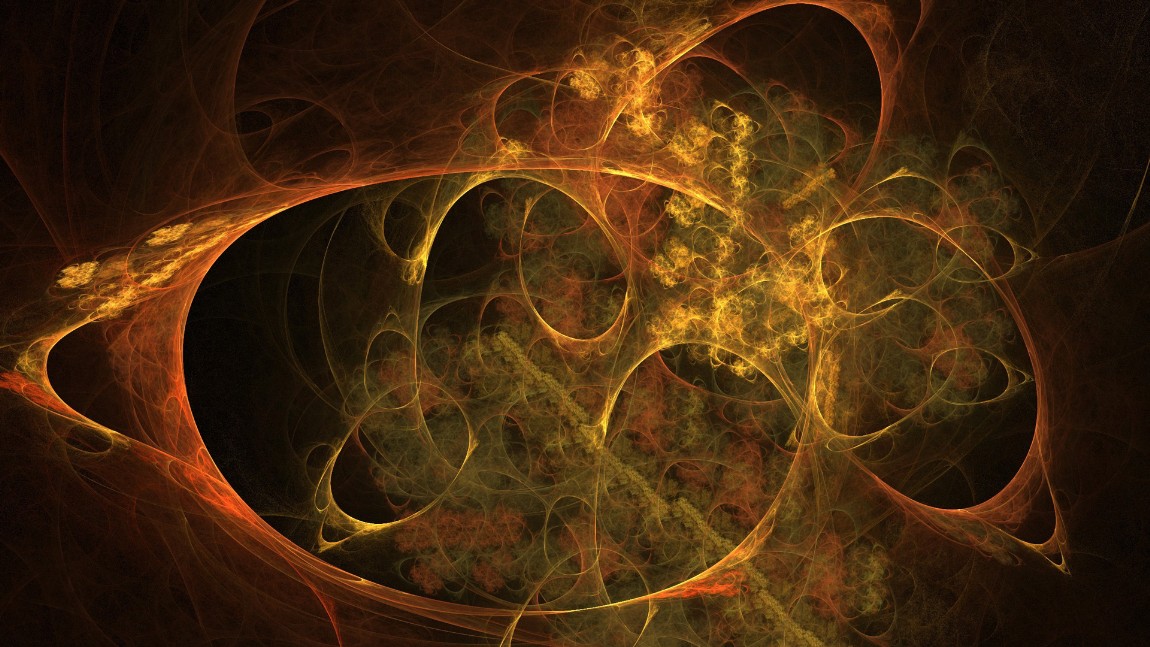
RML Labs
Showcasing the work of independent audio engineer, software developer and artist...
Bob Lentini
Products > Archives
SAMM
Software Control Interface For The Yamaha ProMix-01 Mixer for the IBM PC and compatibles
©Copyright 1995 Bob Lentini
Written in collaboration with Hristo Doichev

What is SAMM?
SAMM is the acronym for Software Audio MIDI Mixer; a computer software program which emulates an audio console on your video monitor. The first edition of the software is designed for the Yamaha ProMix 01 Digital Mixing Console. SAMM brings all of the functions of the ProMix 01 directly to your computer screen and adds many more features as well, greatly enhancing the capabilities of the hardware.
SAMM's interface is designed to give you quick access and total control of every aspect of the hardware. The program is intuitive, easy to use and allows live hands-on mixing as well as powerful automation and cue control of mix sequences. It emulates the look and feel of a traditional hardware console, so mixing with SAMM is straight forward and easy to learn.
Powerful 32-bit assembly language programming allows SAMM to do what others have said is impossible in the Windows environment. Limited Windows resources make it very difficult to animate hundreds of live controls on-screen with standard programming techniques. SAMM is a virtual assembly language engine that lifts the program from the Windows bottlenecks and allows incredibly fast and detailed graphics to be smoothly handled without taxing Windows at all. SAMM will easily co-exist with other Windows programs, including Sequencers and Innovative Quality Software's SAW and SAWPlus systems. Imagine building a complete multitrack digital audio hard disk workstation with fully automated and SMPTE-locked MIDI sequencing and mixing for less than you might pay for one high-end laptop computer! "Never before in the history of audio has so much power been so affordable!"
Why SAMM?
There are many reasons why SAMM is a great way to mix and should be considered a valuable addition to your audio toolkit:
SAMM can be configured to run up to 16 ProMix 01 consoles, allowing you to simultaneously control up to 288 inputs from one PC!
In live performance applications the benefits are tremendous. There's no need to take up precious real estate with bulky consoles. The mixers can remain backstage and easily be controlled from a small computer station. Unlimited numbers of presets can be saved to hard disk and recalled instantaneously. Entire setups for different acts can be selected instantly with the press of a button. The mixer can also be triggered by footswitch or SMPTE time code, allowing complex show automation sequences to be performed effortlessly and perfectly, every performance. SAMM's, ability to generate SMPTE and MIDI Machine Control commands allows it to become the center of a show control situation, controlling lighting consoles, hydraulics, video decks, etc., all for a fraction of the cost you would expect to pay for such power.
In small studio applications, the advantages again are numerous. Now that 'Sweet Spot' in your studio can be used more by listeners and less by reflection-creating consoles. Multiple mixers can be easily stacked in a closet, providing a unique low cost solution to the need for many inputs to control MIDI modules for example. A MIDI sequencer can be run on the same computer and you can control and automate your entire session using SAMM. Mix in live audio tape tracks and also control these signals at the same time, bringing incredible flexibility to your production facility.
Keep in mind that SAMM is not only controlling faders and mutes, but EQ level, frequency and bandwidth as well. All aux/cue sends and returns and built in reverbs and compressors are also part of the interface.
Other industries, such as lighting, have had computer control for years. Now its time for the audio industry to jump in and go beyond. SAMM truly is a Vision Of Tomorrow.
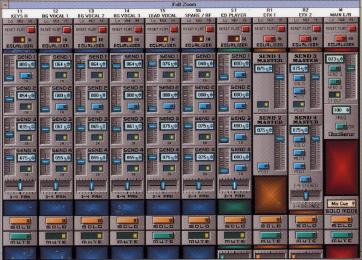

Features
SAMM allows you to save and recall an unlimited number of presets, complete with console channel labels. You can customize the ProMix 01 for any situation and save every setting with ease, without overwriting any of the fifty internal presets of the mixer.
In addition, you can create sequences of individual mix cues to execute complex changes and cross-fades with ease and still maintain total manual override at all times. Sequences can be saved and recalled easily, even from within other sequences. Complete random access to any cue, as well as timed, automated or manual transitions, allow incredible flexibility.
Powerful grouping functions allow the user to create unlimited fader, mute and solo groups to make control of multiple input channels a breeze. Any channel can act as a master control when needed. In addition, you can create temporary groups, instantly on the fly, to control all settings simultaneously on any combination of channels. This includes equalization, aux sends, pans, mutes, faders, etc. Groups can exist across multiple mixers.
SAMM even adds software emulation of controls that are not built into the ProMix 01 hardware, such as aux send on/off switches and aux 1-2 master levels.
Control all mixer MIDI-controllable functions on-screen
Control up to 16 ProMix 01 consoles at once
Create channel groups to control all functions simultaneously
Create groups across multiple consoles
Create Cue sequences to allow complex mix changes to be automated
Generate SMPTE or chase-lock to SMPTE for complete mix automation
Manually step or cross-fade through Cue sequences
Switchable zoom levels provide views of the entire console or control details
Fast, smooth scrolling of entire graphic image
256 color/3D graphics interface
Runs in Windows
SAMM runs on any IBM-compatible PC running Windows™ 3.1, Windows For WorkGroups™ 3.11, Windows™ 95, or Windows™ NT. The machine must be equipped with a hard disk, a minimum of 8 MB of RAM and be equipped with any Windows™ compatible MIDI card. The video display must be capable of a minimum resolution of 800 x 600 at 256 colors.
Simply plug the output of your MIDI card into the MIDI input of your Yamaha ProMix 01 and enter the exciting world of computer mixing and automation!